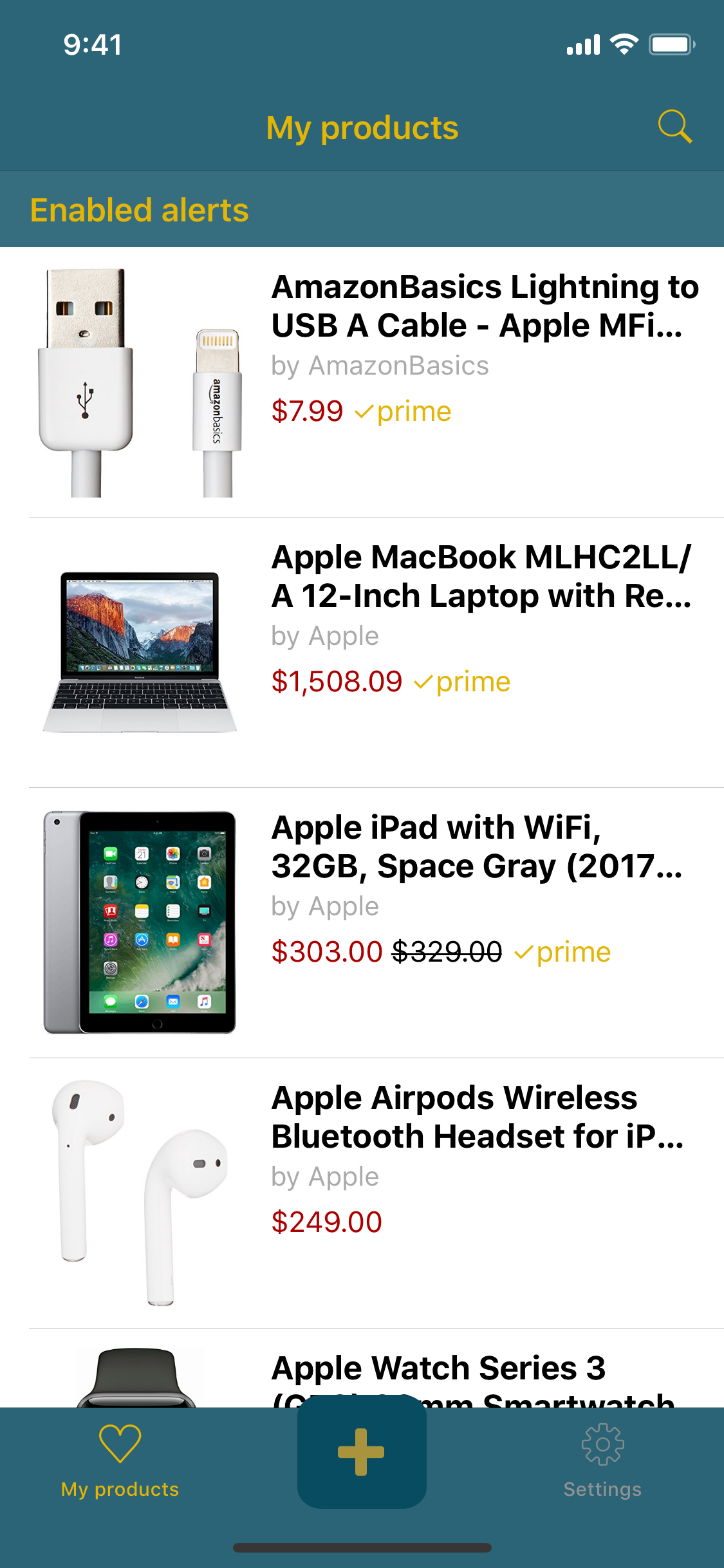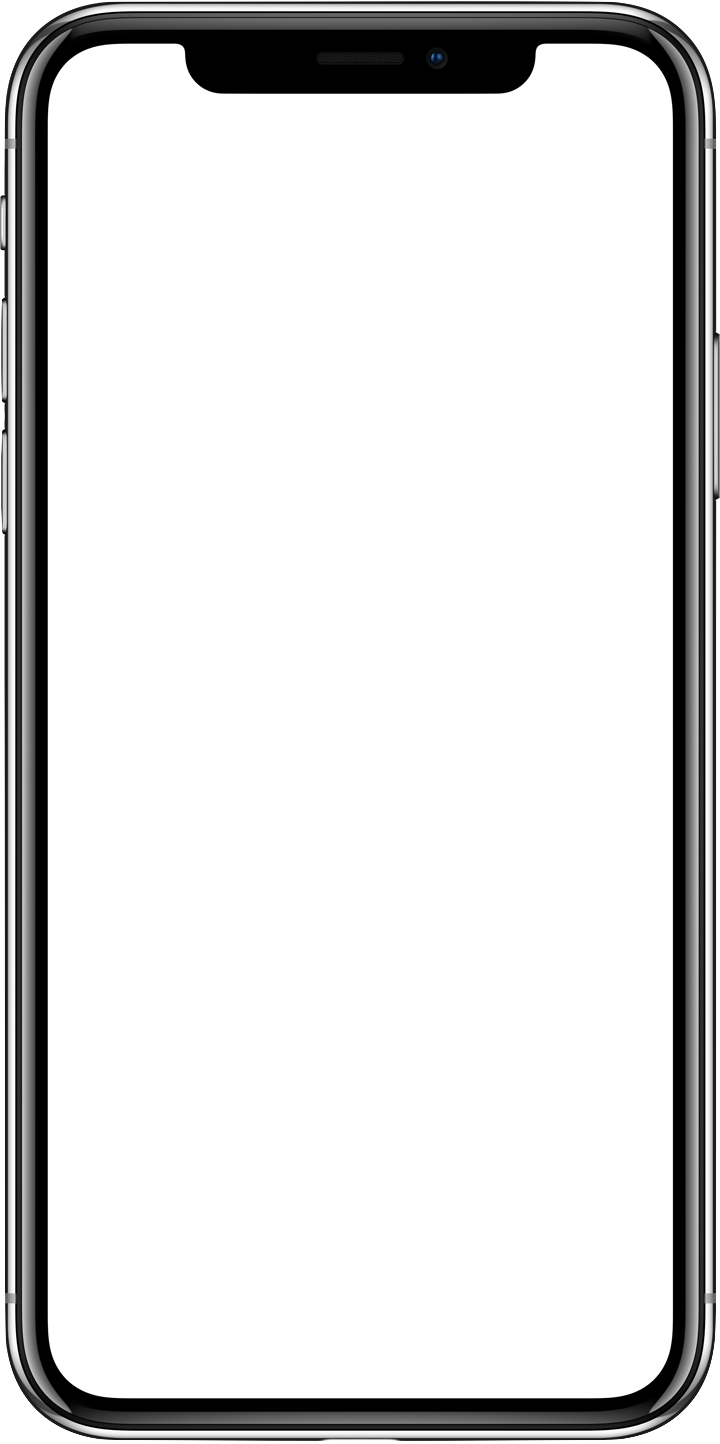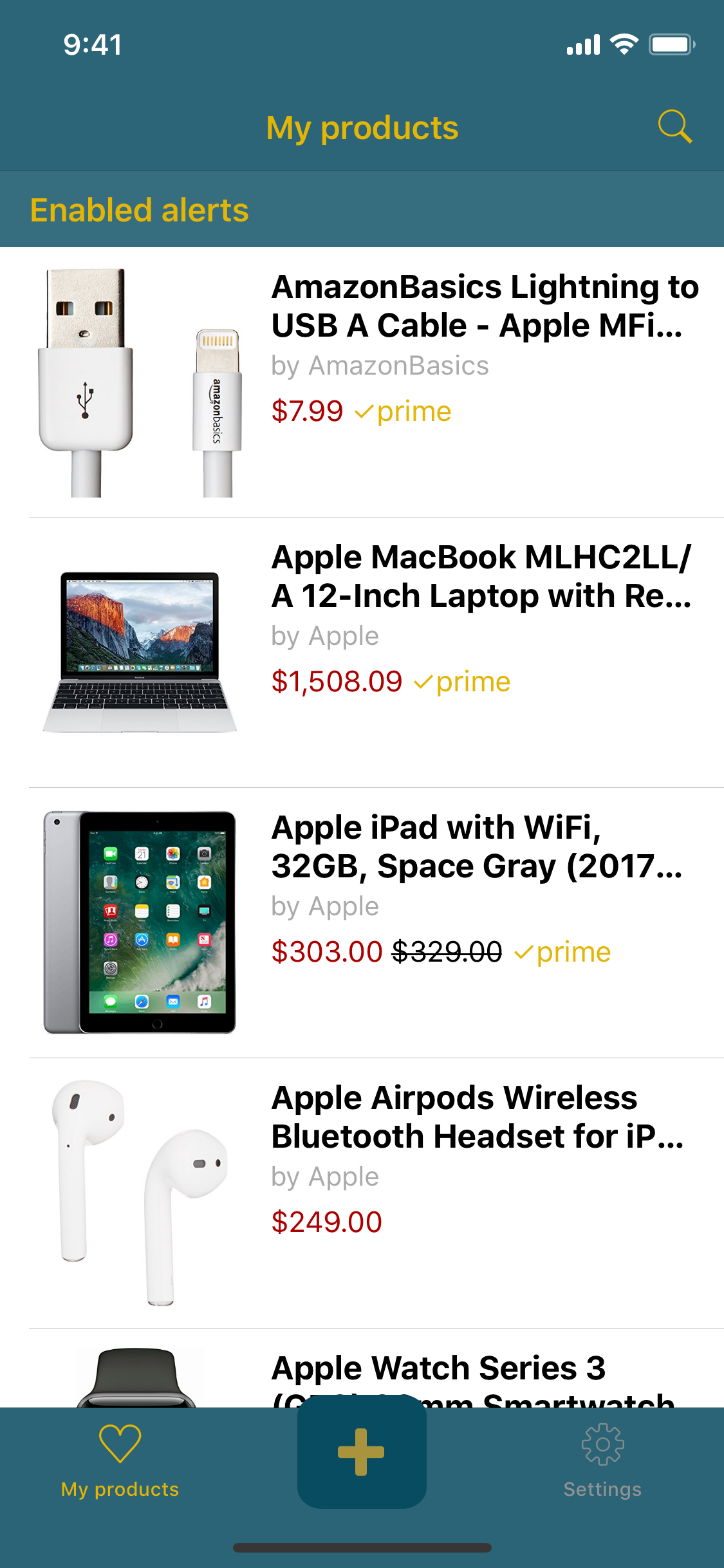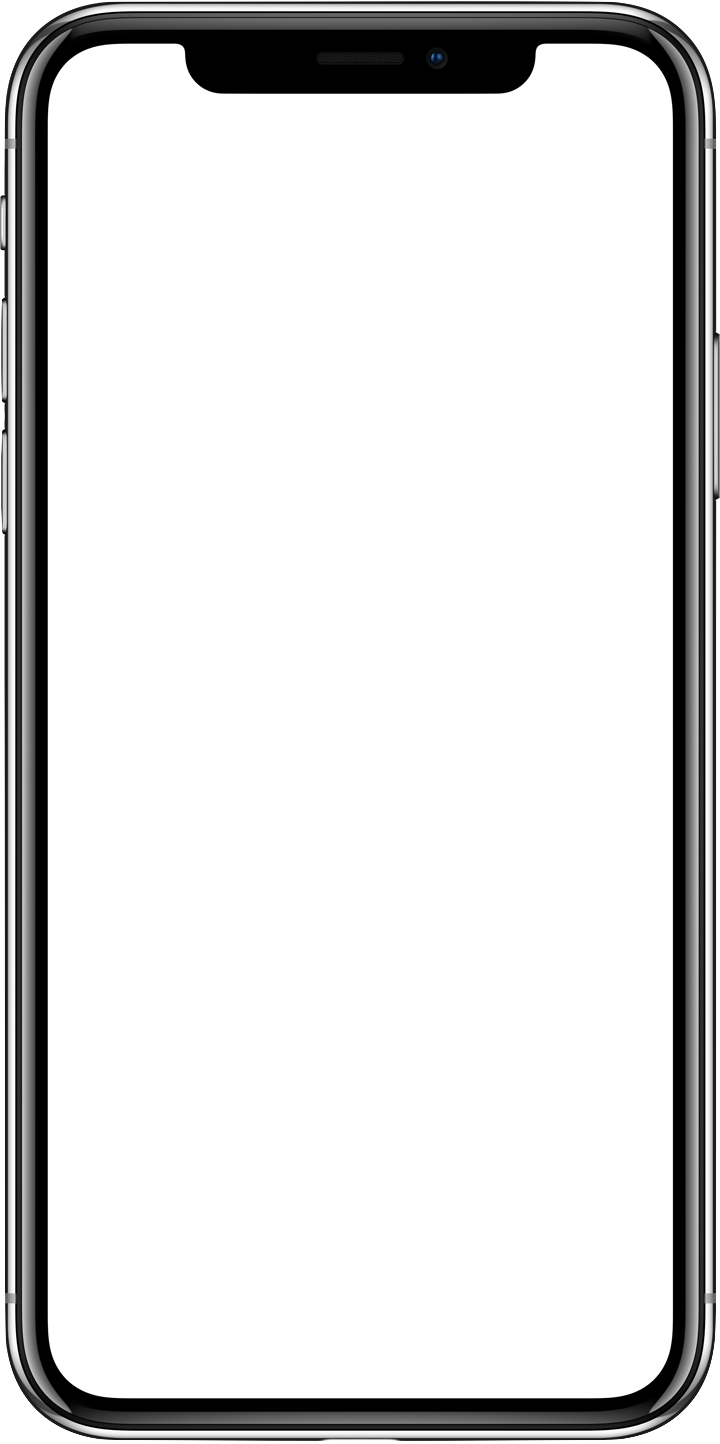How it works
To start creating alerts you must enable the share extension provided by the app.
When you find a product you want to track on Amazon web or app, click share and the share pop-up will be displayed.
Then click more and scroll to find the app icon: enable it using the switch and bring it to the top of the list, then click done.
Now you are ready to start tracking your products with Trackava 💪
Search within the app
You also can search without leaving the app.
Just click on the top right 🔎 icon and a browser will be opened.
This will allow you to add products faster than going to safari and come back again to the app.